How to Leave A Review for PPG Partners, LLC
Click here to leave us a Google Review! https://g.page/r/CQT_nQGJ0hkhEBM/review
Nothing makes us blush more (in a good way!) than seeing a positive review of PPG Partners. We enjoy working with you, and we hope you feel the same. Please click the link above or follow the instructions below to leave us a Google and/or Facebook review. If you haven’t already, please also be sure to “Like” us on Facebook.
There are two different ways you can leave Google reviews; through a desktop browser, or through the Google Maps App on your mobile device (i.e., phone or tablet). The process is different for each one. For both, however, you will need a Google account to do it. Likewise for Facebook, the process is different depending on whether you are on a desktop browser or a mobile device. You will need a Facebook account for both.
Write a Google Review from Your Browser (on a desktop)
- Go to google.com and search “PPG Partners LLC.”
- Find the reviews area for our business, which is under the business’ name in the sidebar, and click on “Google reviews.”
- Click on the blue button, “Write a review.”
- If you are not already logged in, log into your Google account.
- Click the number of stars from 1 to 5 stars to rate our business (the higher number of stars indicates a positive experience!), write about your experience, and click “Post” when you’re done.
Write a Review from the Google Maps App (on your mobile device)
- Open the Google Maps app and search for “PPG Partners LLC.”
- Google Maps will return a result with a map that includes a banner at the bottom about the business. Click that banner.
- Click on the “Reviews” tab underneath the business’ name and pictures.
- Click the number of stars from 1 to 5 stars to rate our business (the higher number of stars indicates a positive experience!), write about your experience, and click “Post” when you’re done.
Write a Review on Facebook from Your Browser (on a desktop)
- Visit PPG Partner’s Facebook page at facebook.com/PPGpartners.
- Click on the “Reviews” tab.
- Click “Yes” to recommend the Page.
- Write a Recommendation/Review.
- Make sure your “Sharing to” dropdown box is set to “Public.”
- Click “Share” when you’re done.
- While you’re on our page, please be sure to click the “Like” button at the top if you haven’t already.
Write a Review on Facebook from the Facebook App (on your mobile device)
- Open the Facebook app on your mobile device.
- Click on the magnifying glass search icon at the top and type “PPG Partners LLC.”
- Click on “PPG Partners, LLC” to open the page.
- Click on the “Reviews” tab.
- Click “Yes” to recommend the page.
- Write a Recommendation/Review.
- Make sure your “Sharing to” dropdown box is set to “Public.”
- Click “Share” when you’re done.
- While you’re on our page, please be sure to click the “Like” button at the top if you haven’t already.
Thank you for taking the time out of your busy day to leave us a review!